Introduction
We will explore the process of setting up Google Maps Integration within a typeahead block. This powerful feature not only enhances the user experience but also streamlines the input of location-based information. Follow these step-by-step instructions to seamlessly integrate Google Maps Integration into your typeahead blocks.
Step 1: Open an existing Omni script.
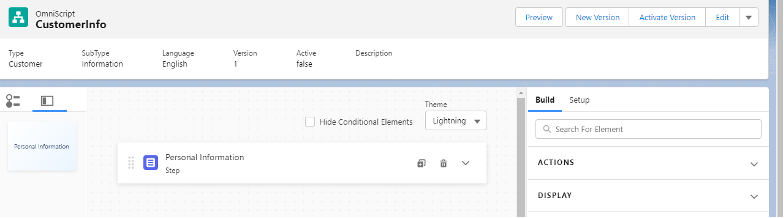
Step 2: Drag and Drop the Typeahead Block.
Next, you will need to drag and drop a typeahead block element onto the appropriate step within your omniscript. This element will be the building block for incorporating the Google Maps Integration functionality.
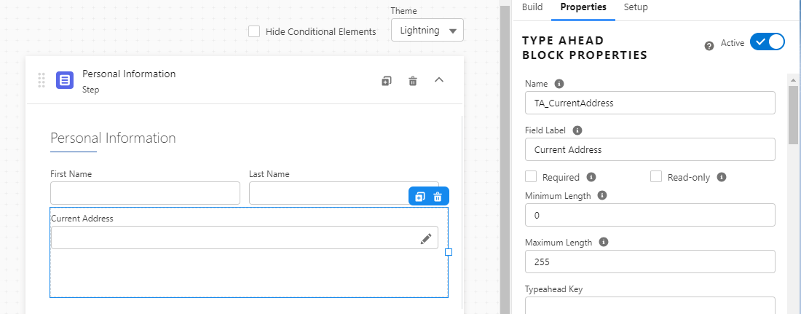
Step 3: Add Text Elements:
Within the typeahead block, add text elements according to the specific scenarios you’re working with. If you anticipate dragging and dropping four elements, ensure you have corresponding text elements for each.
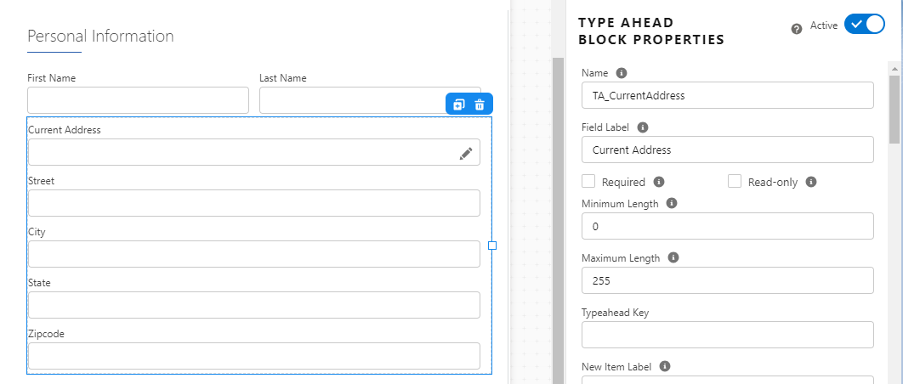
Step 4: Enable Google Maps Autocomplete:
To enable Google Maps integration, you need to activate the Google Maps Autocomplete feature.
Step 5: Access the Google Maps Autocomplete Accordion:
- Click on the Google Maps Integration accordion within the typeahead block. This will reveal additional settings to configure the Integration behaviour.
- Provide the Google Maps API Key in the section.( Refer the following url for registering the google maps api key https://developers.google.com/maps/get-started)
- Set Country Filter to the desired location
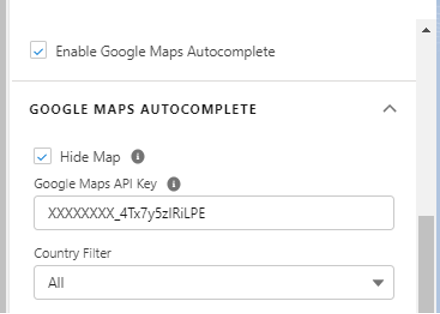
Step 6: Add New Mappings:
In Google Maps Transformation, click on “Add New Mappings.” This allows you to define mappings for additional child elements, ensuring comprehensive integration of Integration data. These mappings link the child element names to corresponding Google response nodes.
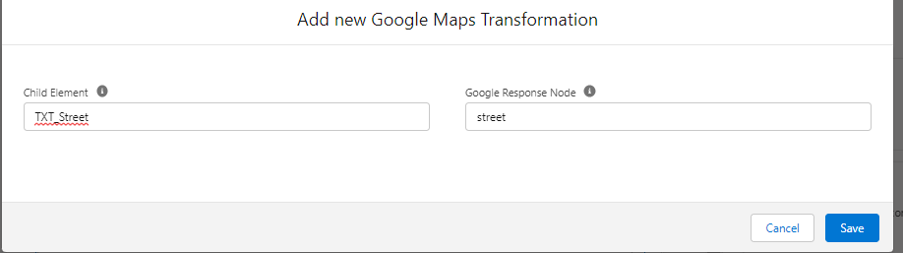
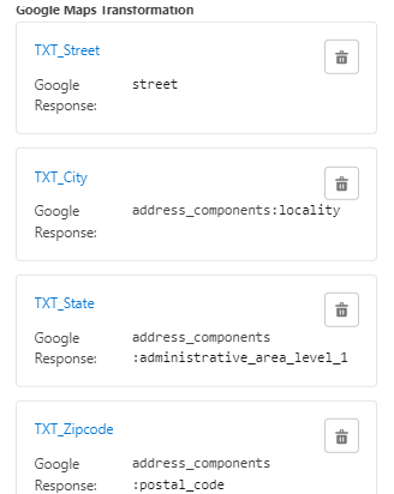
Conclusion:
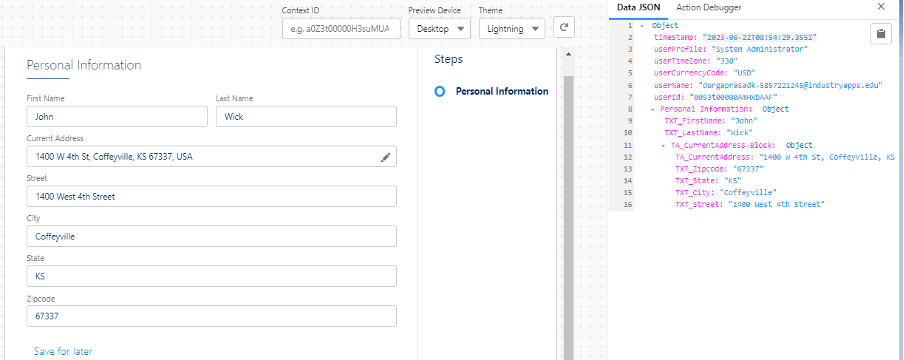
By following these straightforward steps, you can effortlessly set up Google Maps Integration within your typeahead block. This integration significantly enhances the user experience, simplifies data entry, and ensures accurate location-based information. Implement this feature and provide your users with a seamless and efficient way to input location data.

