In this post, we continue our deep dive into Salesforce Data Cloud, moving from data mapping to the next crucial step identity resolution. We’ll walk through the key steps and best practices for effective data unification, using practical examples.
What is Identity Resolution?
When you gather data from multiple sources like CRMs, marketing systems, or third-party tools you may end up with duplicate or fragmented records for the same customer. Identity Resolution helps solve this by merging data from various sources into one complete, accurate profile for each customer or account.
With Salesforce Data Cloud, identity resolution focuses on:
- Matching records across different data sources.
- Resolving conflicts to decide which information to prioritize.
- Creating unified profiles for each customer or account.
Let’s walk through the four critical steps of identity resolution:
1. Validate Your Data
Before you even begin the identity resolution process, it’s essential to ensure that the data you’ve imported into Salesforce Data Cloud is clean and ready for matching. Using the Data Explorer tool, check whether your data has been properly ingested and harmonized. This step saves you from running into errors down the road.
2. Set Up Match Rules
Match rules are key to identifying which records belong to the same customer. These rules allow you to determine how strict or flexible your matching process should be. For example, you can match based on First name, Email address, Phone number.
The more fields you include in the match rules, the stricter the matching will be. However, if you use fewer fields, you increase the chances of creating a unified record but also run the risk of mismatches. It’s all about striking the right balance!
3. Configure Reconciliation Rules
Once the system matches records, reconciliation rules help determine which data to keep when there are conflicts. For instance, if two systems have different email addresses for the same customer, the reconciliation rule will decide which one should be retained.
4. Run the Identity Resolution Job
After configuring your match and reconciliation rules, you’re ready to run the Identity Resolution Job. Once the job is complete, you can review the Identity Resolution Summary to see how records were merged. This summary will also show the consolidation rate, which gives you insights into how effective your rules were in unifying the data.
An Example: Techron Group’s Identity Resolution
To better understand the process, let’s look at a practical example using Techron Group , a fictional company. Our goal is to unify their customer data from multiple sources into one clean, accurate profile.
1. Start by logging into Salesforce, and navigate to the Data Model tab Use the graph view to examine the relationships between profile objects like Individual and Contact Point.
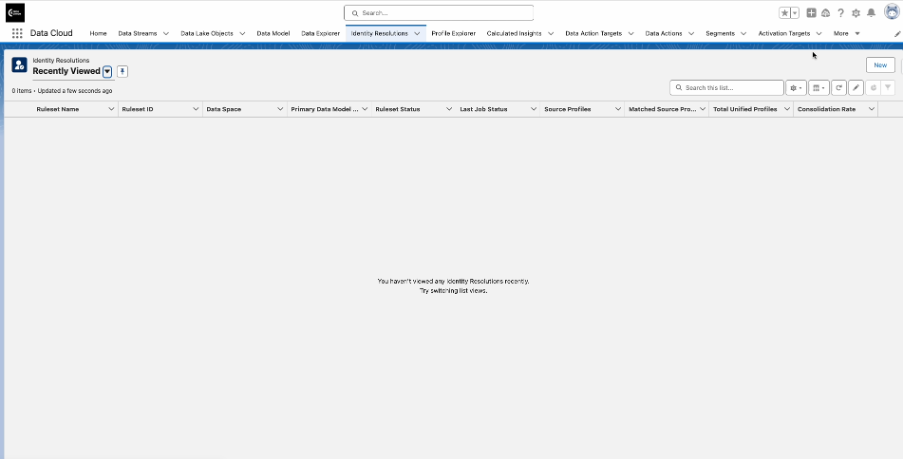
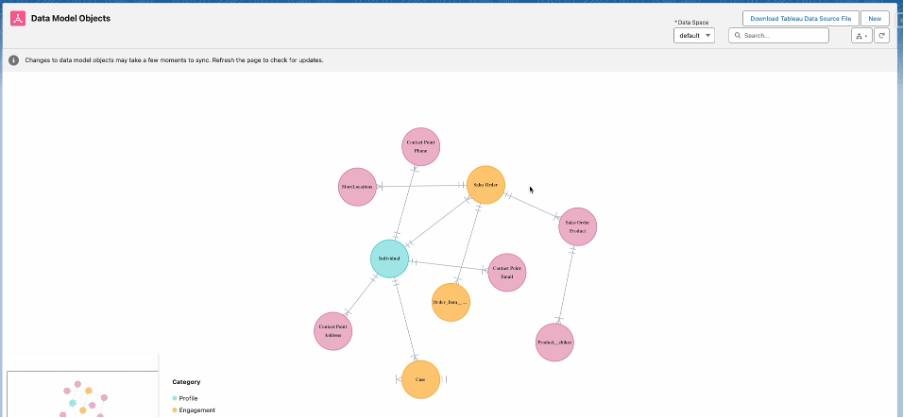
2. Create a New Identity Resolution Rule Set:
Select Individual as the primary data model object. Set up match rules using fields like first name, email, and birth date. You can adjust the precision to decide how strict the matching should be.
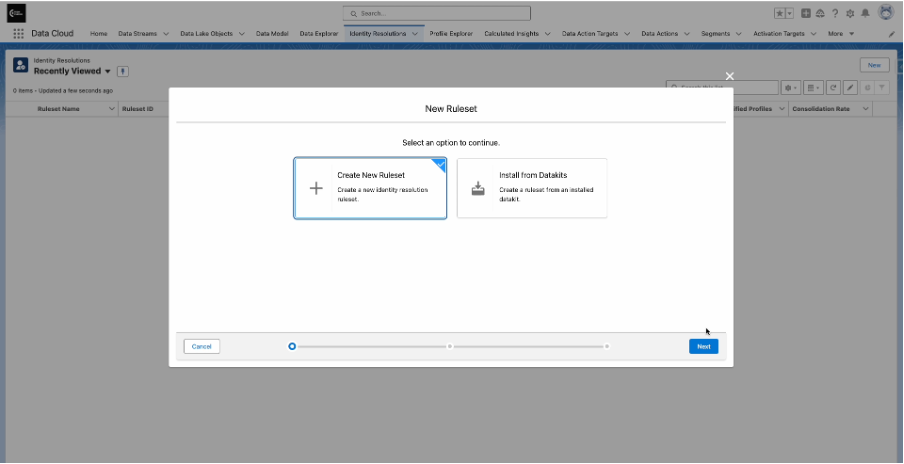
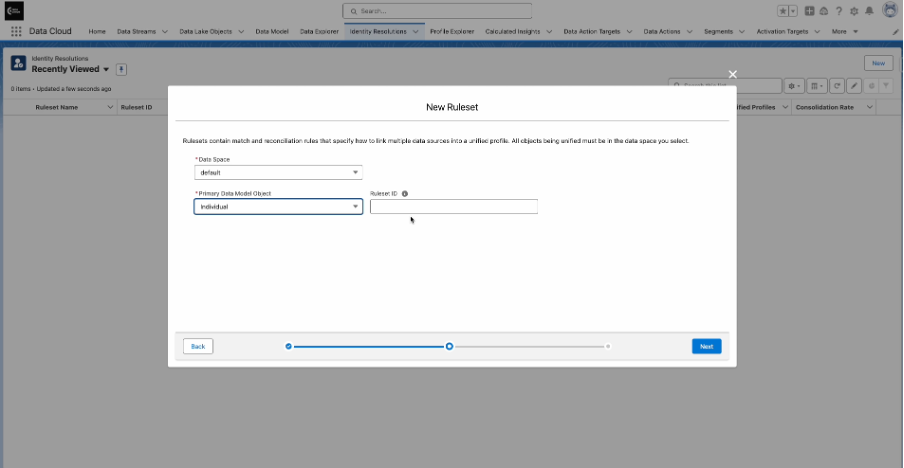
3. Add Match Rules:
For instance, configure how records should be merged using attributes such as first name, last name, email, or phone number.
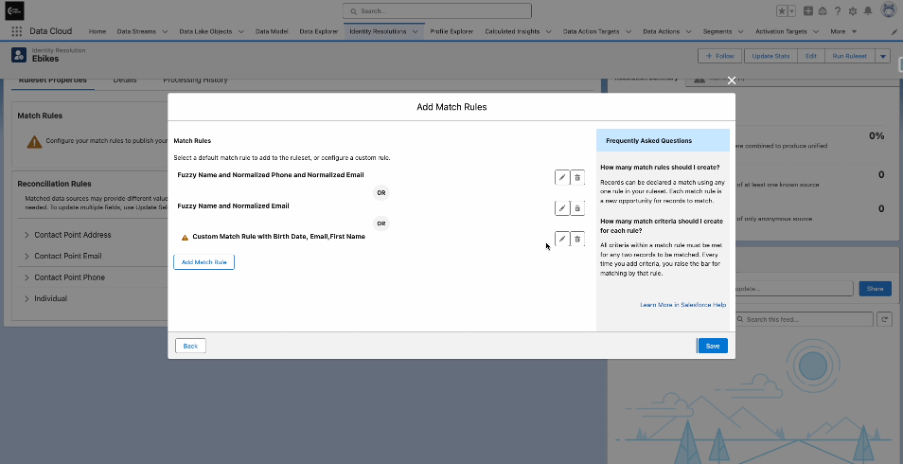
4. Add Reconciliation Rules:
For example, you may want to prioritize the CRM email address over other data sources to ensure that the most relevant data is used in the unified profile.
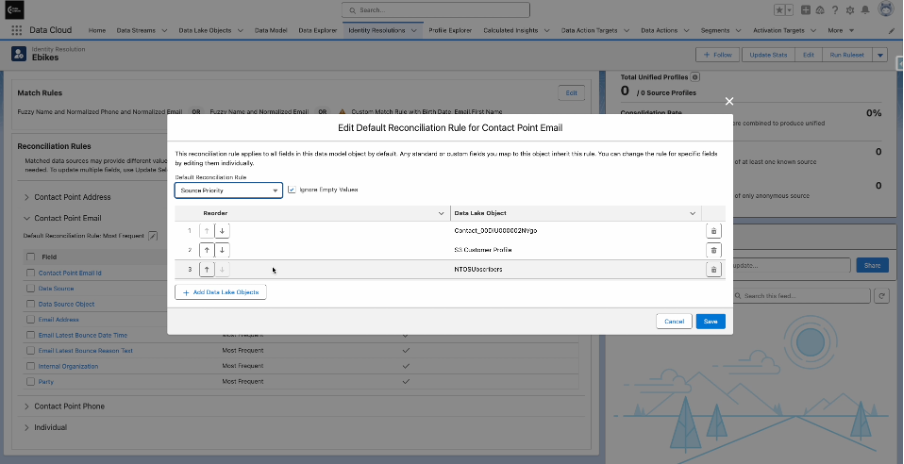
5. Validate Results:
Run the Identity Resolution Job and review the results. In this case, we created 496 unified profiles with a consolidation rate of 12%. Reviewing the unified records shows that they were merged correctly, and the data is now clean and consolidated.
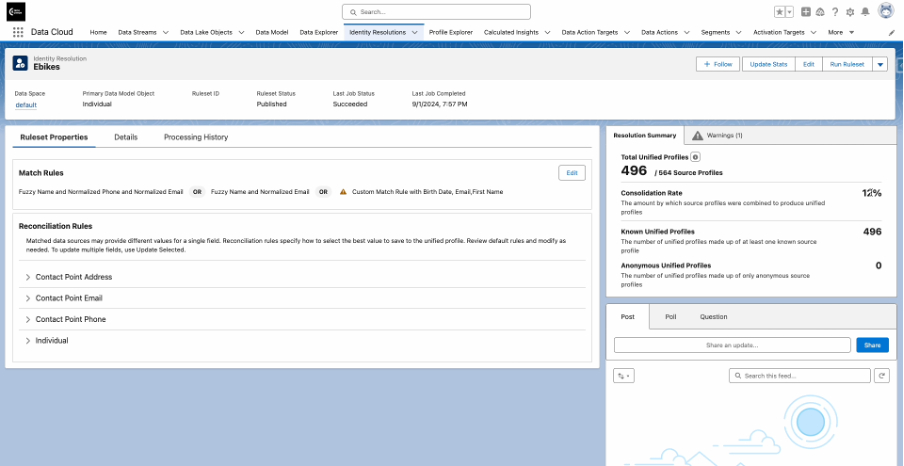
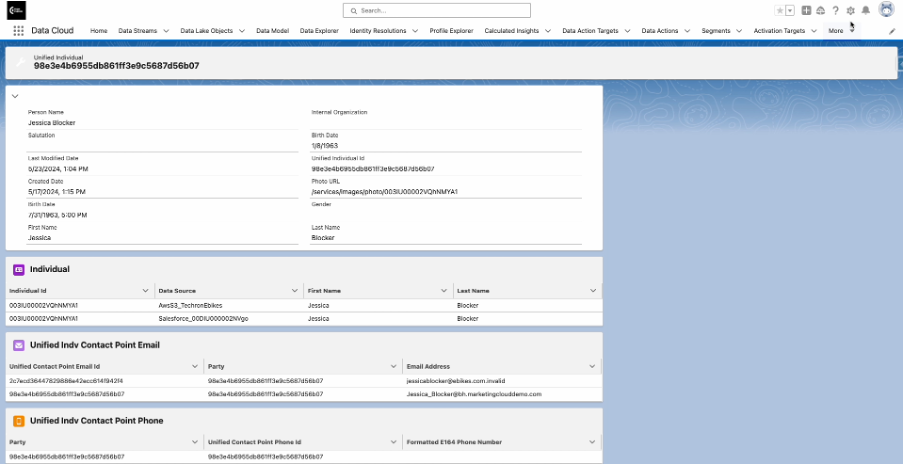
What Happens After the Identity Resolution Process?
Once the identity resolution process is complete, Salesforce creates Unified Objects that store the merged data. These include:
- Unified Individual
- Unified Account
- Unified Contact Point
Each of these unified records consolidates all the relevant information from various data sources into one clean profile. In addition, Salesforce creates Unified Link Objects that store the history of how records were merged. For example, the Unified Link Individual Object records which individual data entries were combined to form a unified profile.
Best Practices for a Successful Identity Resolution Process
- Ensure that data has been successfully ingested and accurately modeled from your source systems into Salesforce Data Cloud.
- Develop unification strategies that effectively integrate all necessary data sources using the best-suited methods
- After setting up your ruleset, confirm that the summary statistics and unified profiles align with expectations based on your source data.
- Create different Identity resolution rulesets to compare the consolidation rate


